It is important to ensure your Marketplace important is accurate and detailed. Our clients refer to the UptimeHealth marketplace information to find qualified technicians their team can source for service request events.
Please follow the below steps to complete or update any information in your Marketplace Information section.
1. Navigate to the Marketplace Information section in the left hand side bar of the UptimeController.

2. There are three section within the Marketplace Information section that you are able to update/add information.
- Tiers of Service: Allows you to add the type of service you provide along with the details of availability and rate for services.
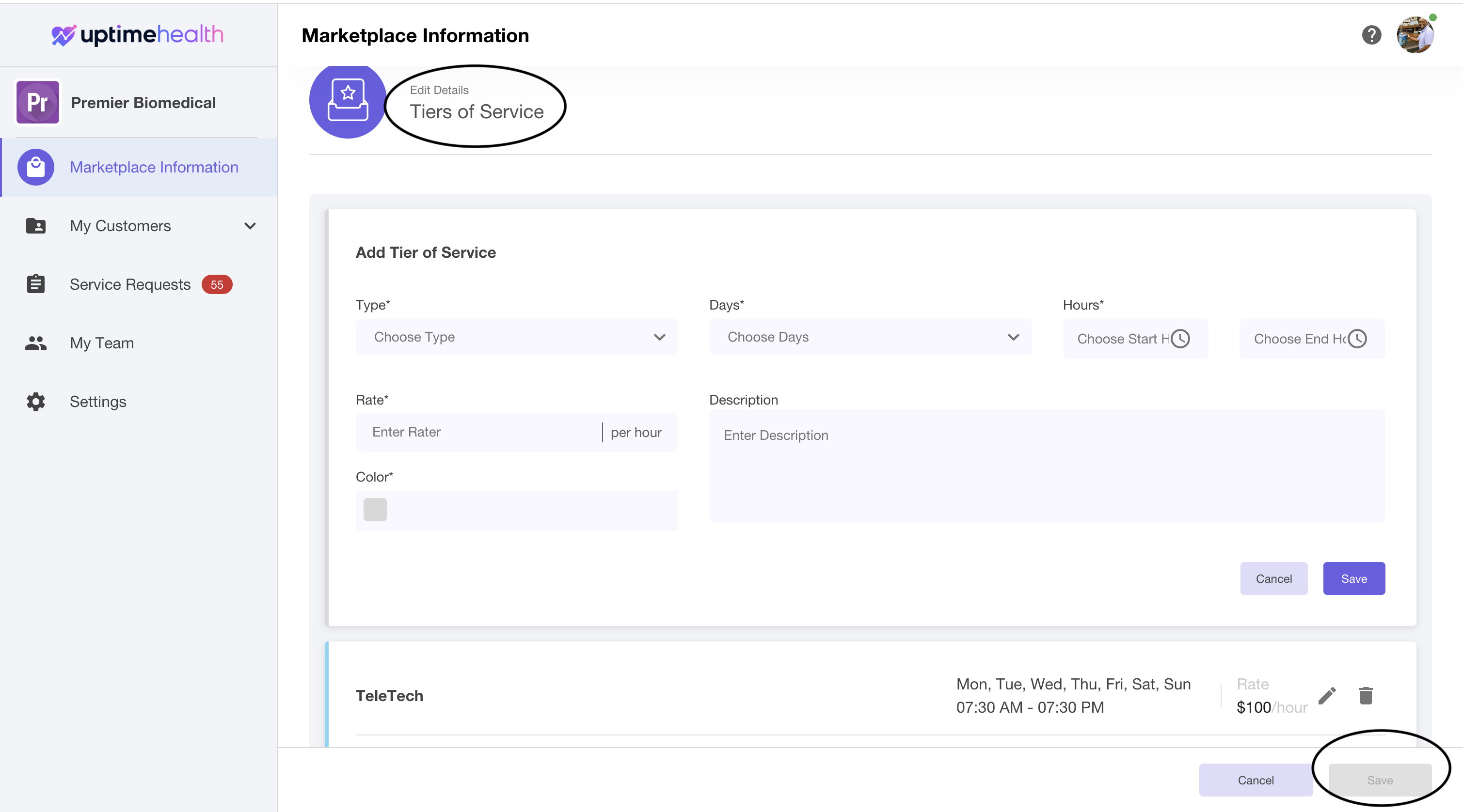
- Coverage Area: Allows you to add the areas you have coverage along with the distance from that area.

- Equipment Service: Allows you to add any specific equipment categories or makes you service and if you are certified for the category or make as well.
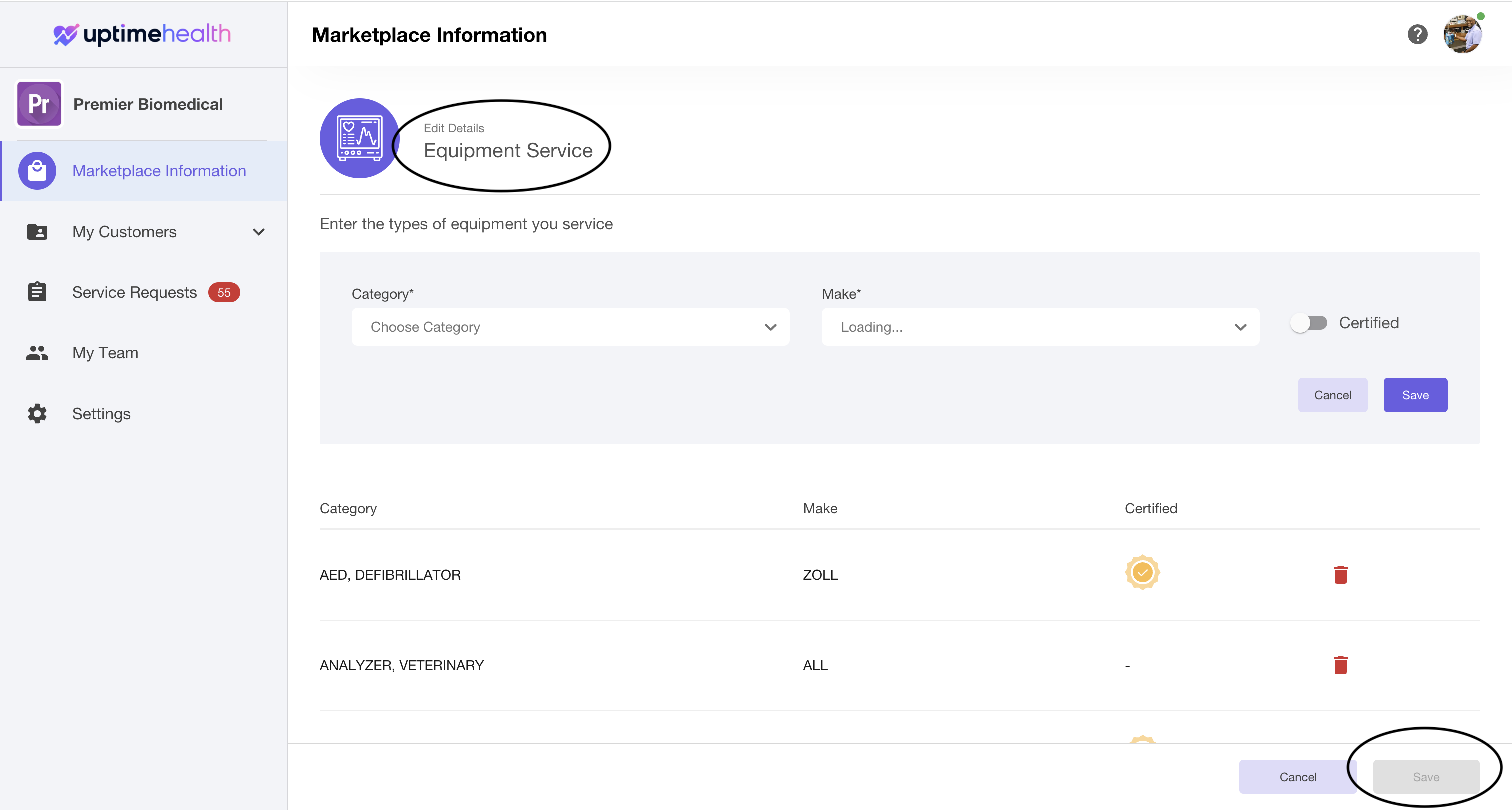
3. When completing updates for any of the three sections make sure to click save before exiting the screen. As the updates do not autosave.
**For any additional assistance please reach out to our service team via email at service@uptimehealth.com.**