Notification settings for your account are very important to have selected correctly.
Please see below to understand what each notification setting means.
1. Navigate to the Settings section in the left hand side bar of the UptimeController.
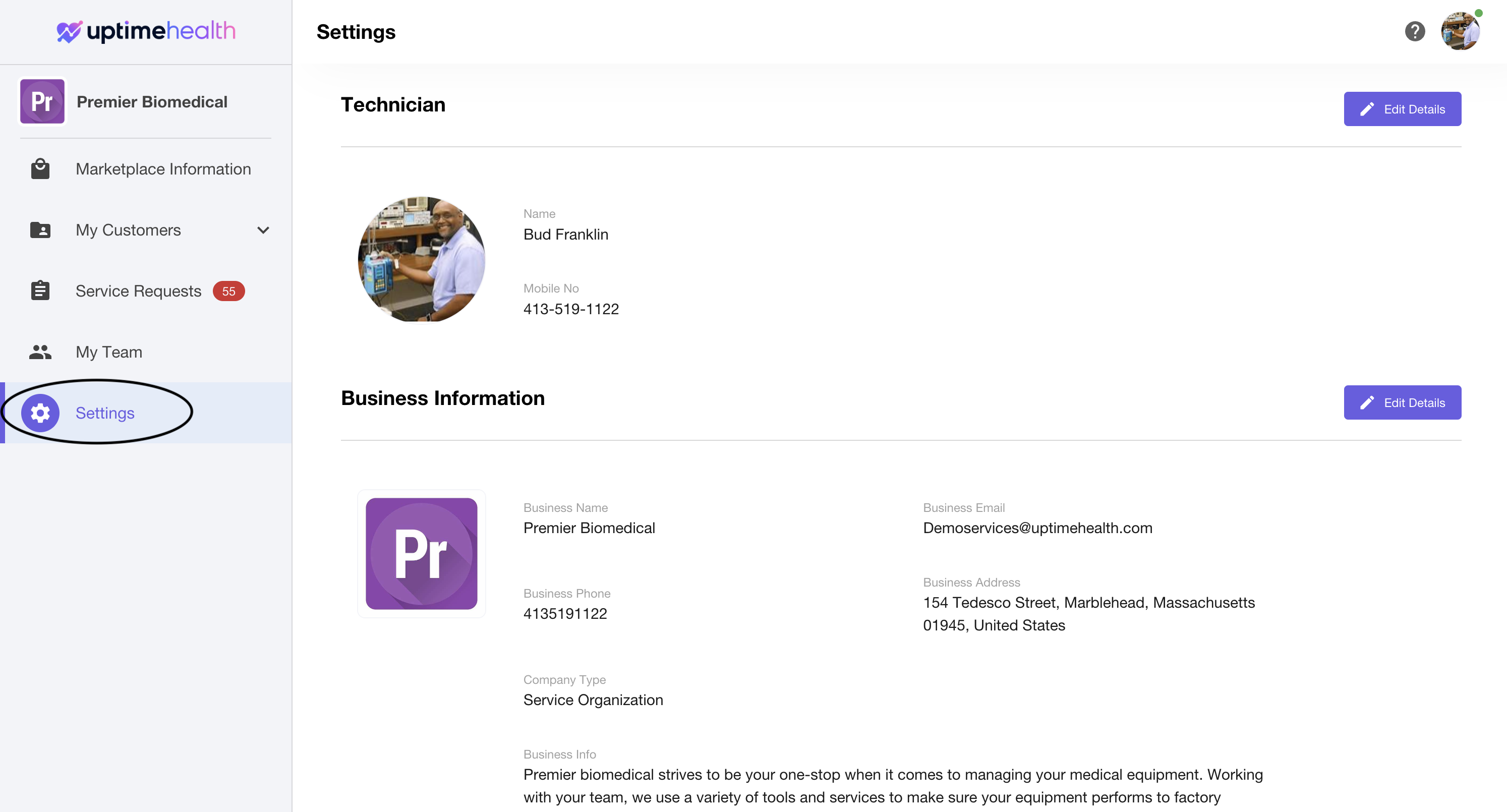
2. Scroll down the Settings page towards the bottom until you see "Notifications", and click the blue "Edit Details" button on the right hand side.

3. You will see two categories Email Notifications and Settings.
- The toggle switch for "Email me for Maintenance and Repair requests" means when toggle is on you will receive an email with the details of each service request you are the requested technician for. When toggle is off you will NOT receive an email for the service requests.
- The toggle switch for "Searchable on Marketplace" means whether you are able to be seen by clients on the marketplace or not. When the toggle switch is on then you will be searchable. When the toggle switch is off you will not be searchable.
- The toggle switch for "Allow Job Notes sharing with customers" means the job notes you add to the job will be viewable by your client.
If you do make any changes be sure to save the changes before exiting the Notification tab. 
**For any additional assistance please reach out to our service team via email at service@uptimehealth.com.**