How do I set a filter for a facility?
If you have access to multiple facilities, you can have the tasks show up for only the facility you are working at by using the sticky filter function.
Setting a sticky filter:
1. Select Tasks and To Dos on the left hand sidebar.
2. Select the Filter button on the top right-hand corner of the page 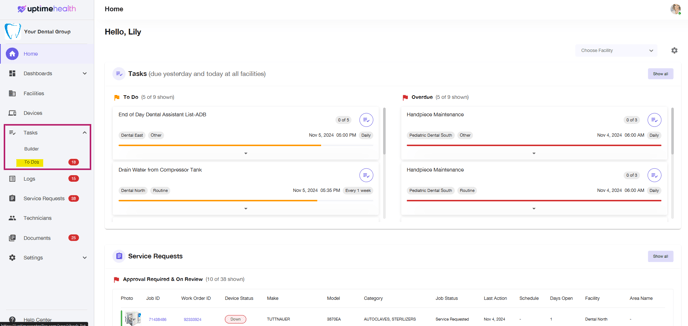
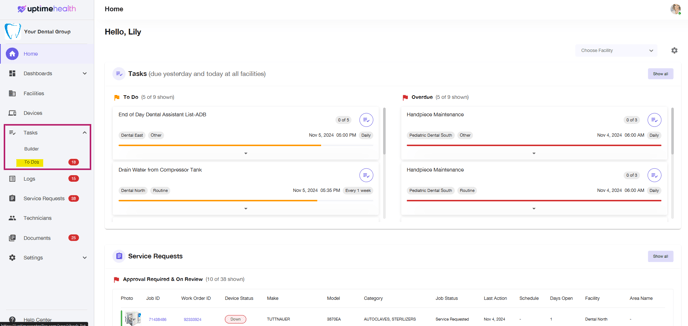
3. Identify the filter for "Facility" and select your desired facility from the drop-down list. 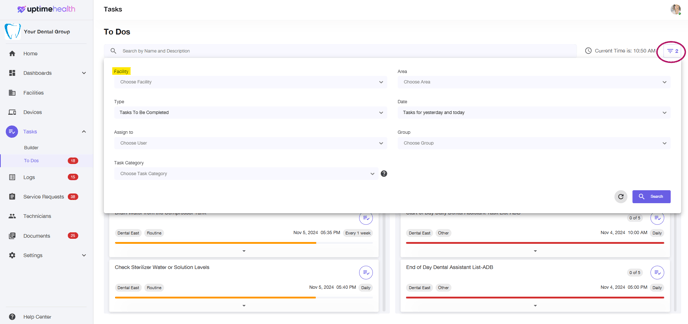
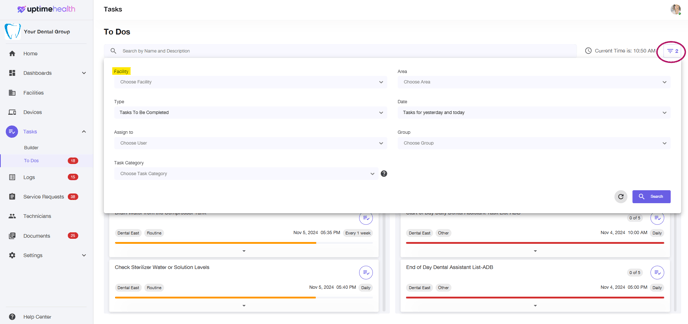
4. Hit Search and that filter will be saved until you update it next, even if you log out and back in.
For additional assistance please email our Support Team.