How do I remove a device from my facility?
It is important to keep your device history, so devices can not be completely deleted. The best course of action is to move the Device Use to Inactive.
1. Navigate to the Devices section on the left hand menu and then select the asset ID of the device to be removed from use.
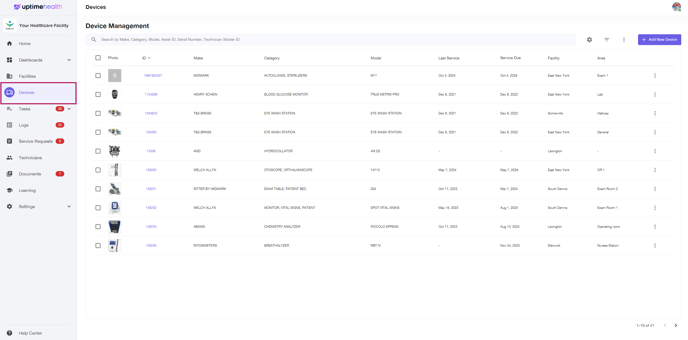
2. Select the three dots to the right of the device and select Edit. 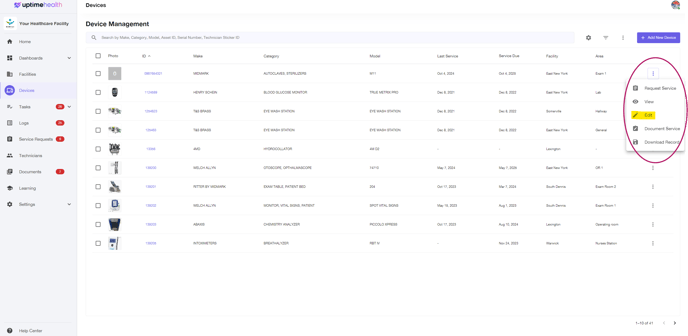
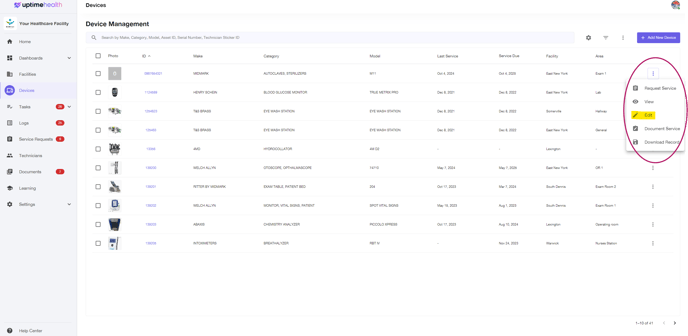
3. Scroll down to the Device Use section and use the dropdown menu to select "Inactive". Notate reasons for why the device is inactive in the Description section and click the next button in the bottom right hand corner.
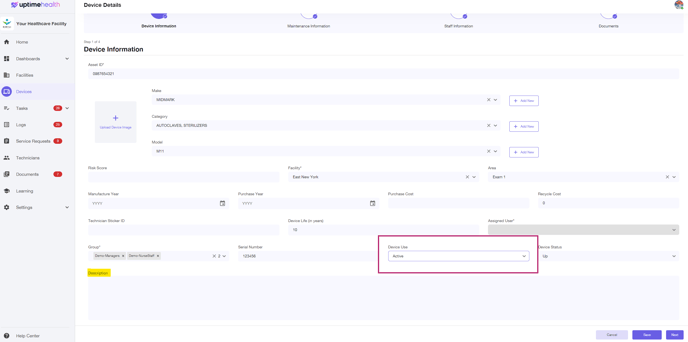
4. Use the Service Strategy drop down to select "Not Required".
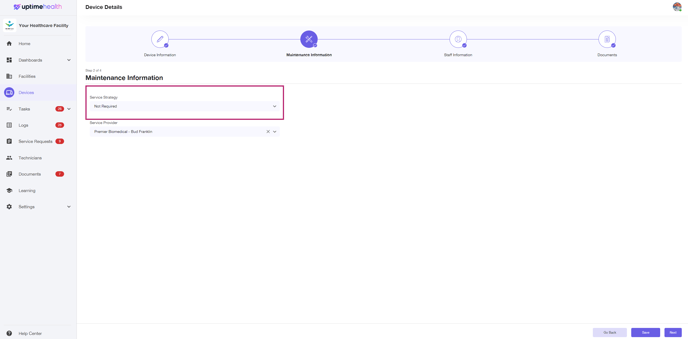
5. Hit the Save button in the bottom right hand corner.
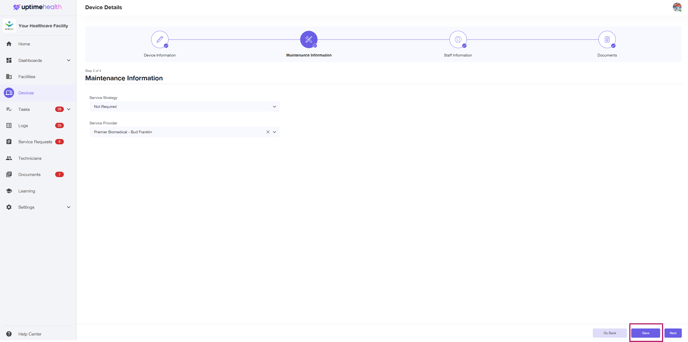
For additional assistance please email our Support Team.