You are able to add Team Members to your Uptimehealth technician account. The roles available for added team members are Technician, Dispatcher and Both (Technician and Dispatcher) .
Please follow the below steps to add a team member and understand what each role means.
1. Navigate to the My Team section in the left hand side bar of the UptimeController. Click on the blue Add Team Member button in the top right hand side.

2. A pop up box will appear that will allow you to input the information for the new Team Member you are wanting to add.

3. You are required to select the Role for the new Team Member
- Technician:
- Dispatcher:
- Technician/ Dispatcher:

4. Once you have all the information inputed click on the blue Invite button to send the invitation email to the new team member.
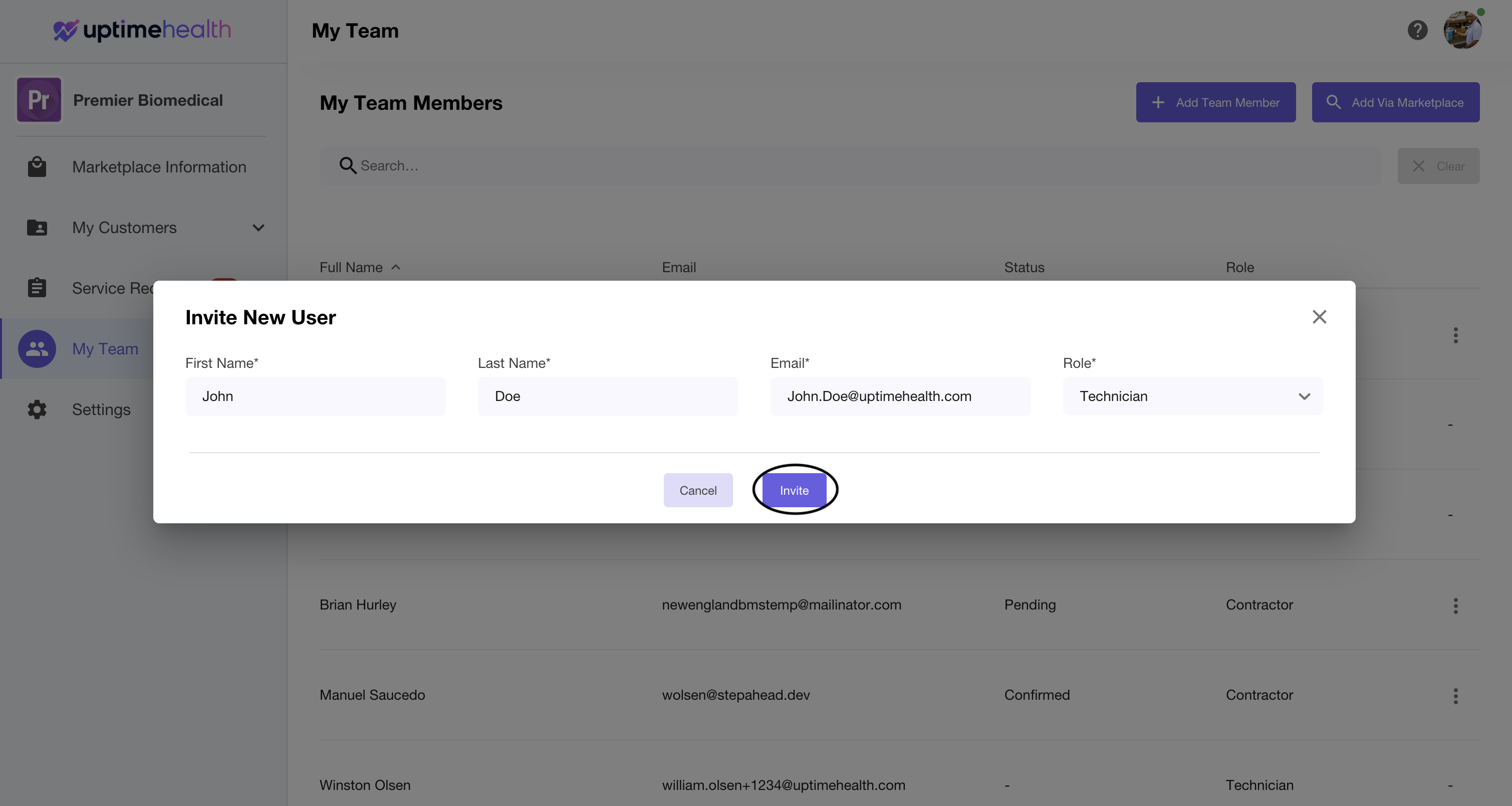
5. Once the New Team Members you invite start accepting and creating their profile. You will then start to have your team members saved on your account.
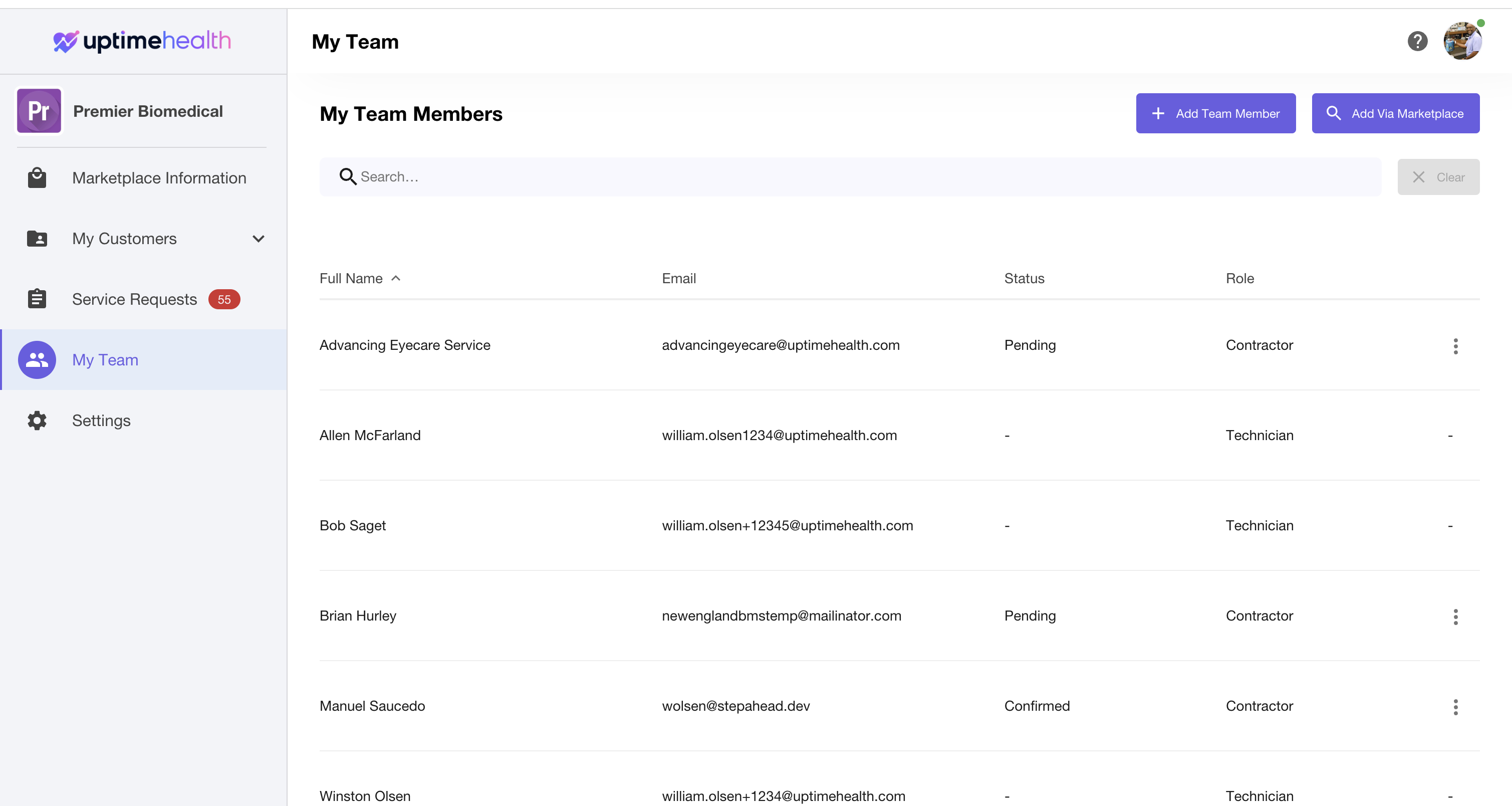
**For any additional assistance please reach out to our service team via email at service@uptimehealth.com.**
