Your Settings section contains your business information, user information, payment method, and notifications. It is important to keep the information up to date for your clients and the marketplace.
Please follow the below steps to complete or update any information in your Uptimehealth Account.
1. Navigate to the Settings section in the left hand side bar of the UptimeController.
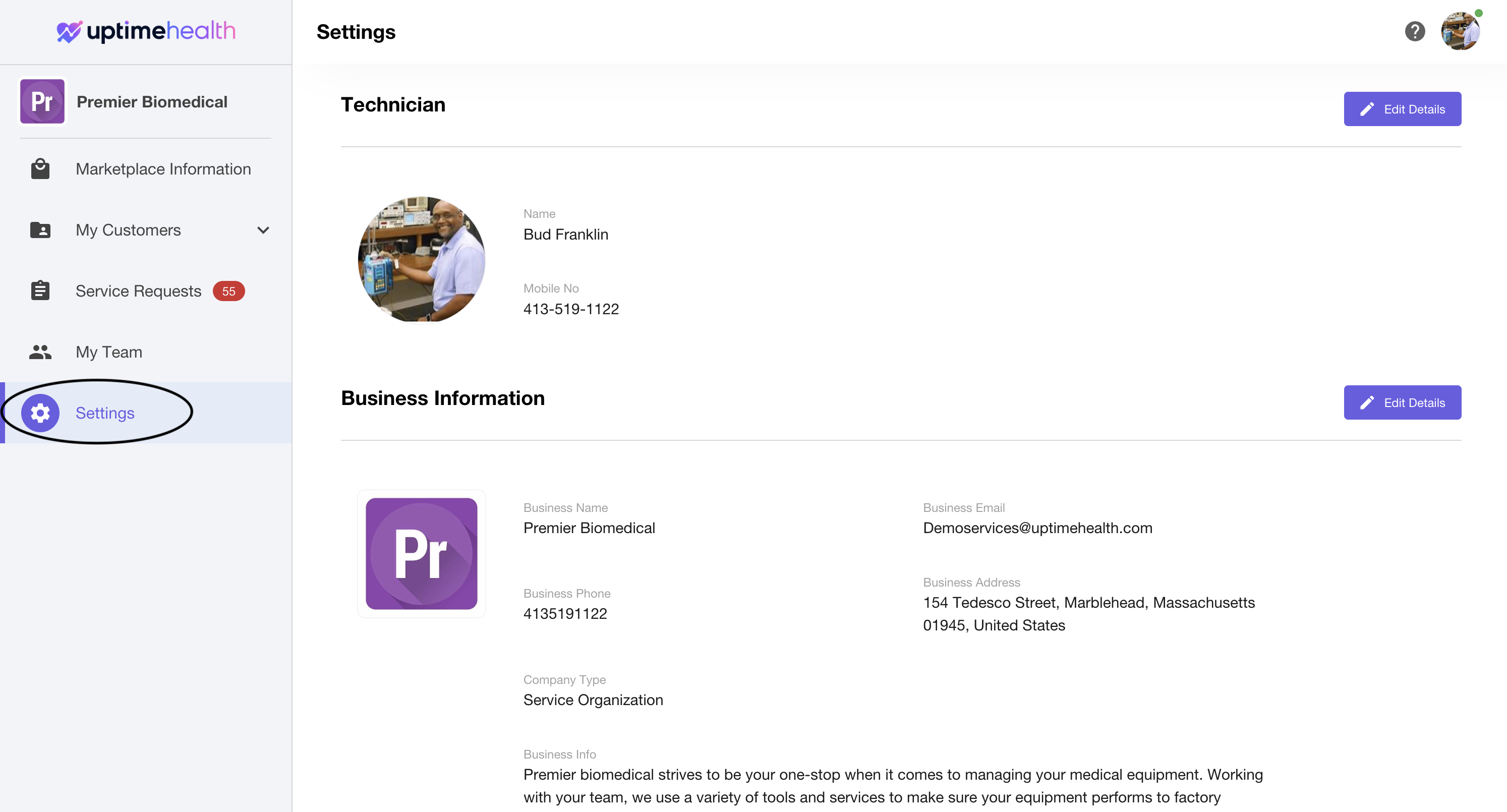
2. Scroll to the section you would like to update and select the blue Edit Details button on the right hand side of that section. (To change your email please contact our support team at support@uptimehealth.com.)
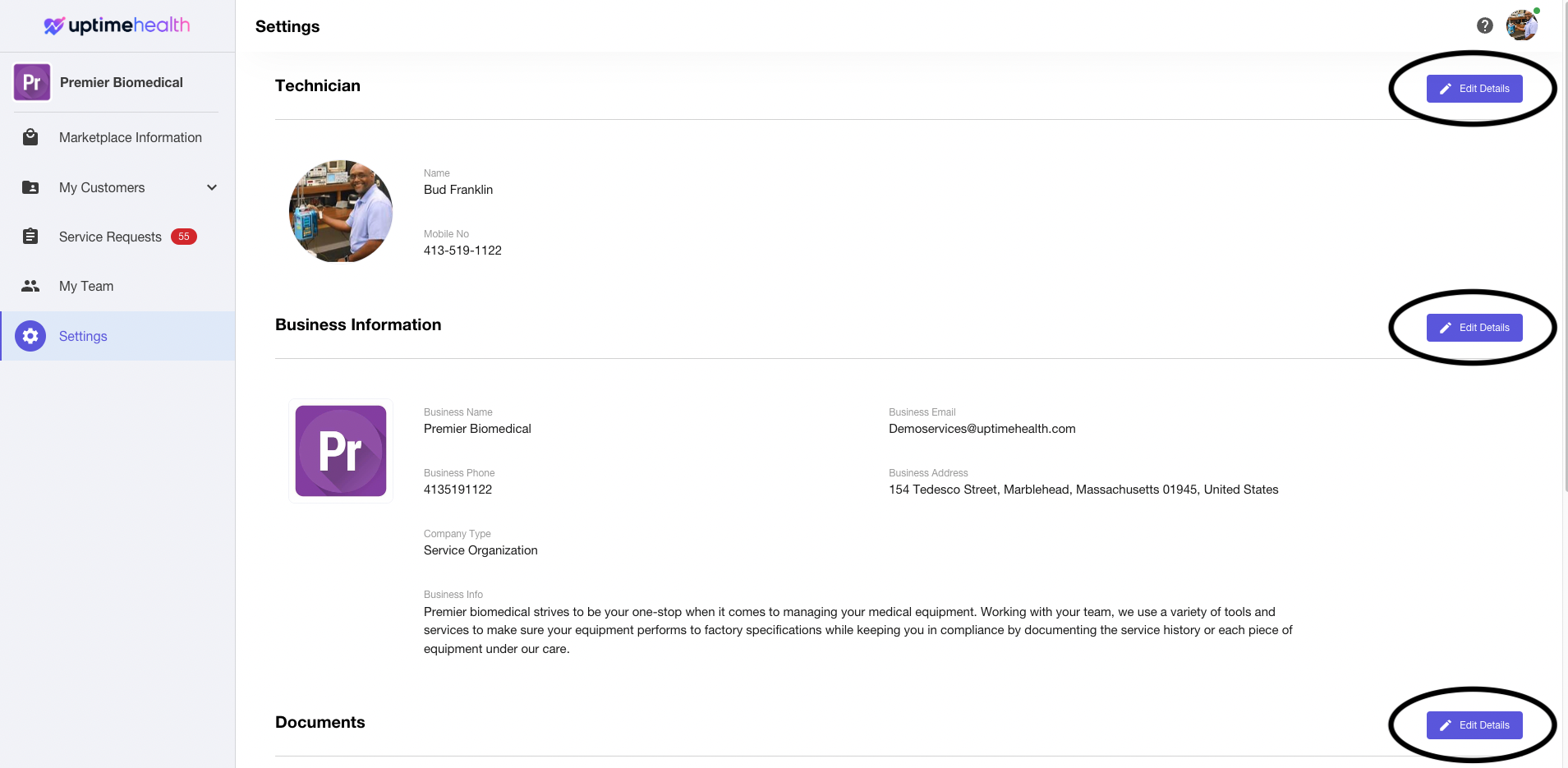
3. Once the updates are completed to the section you have selected and hit the blue save button in the lower right hand corner. Be sure to select save as the changes do NOT automatically save.

**For any additional assistance please reach out to our support team via email at support@uptimehealth.com.**