What are the different ways I can send a TeleTech video link to clients?
TeleTech allows you to send video chat links via SMS, email, or by simply copying the code and pasting it in any other communication tool.
After signing in, you will immediately see the ShowMe tab, where you can start a new session.
- If you are not already on the ShowMe tab, migrate to that section.
- Select the "Start a New Session" in the bottom left-hand side.
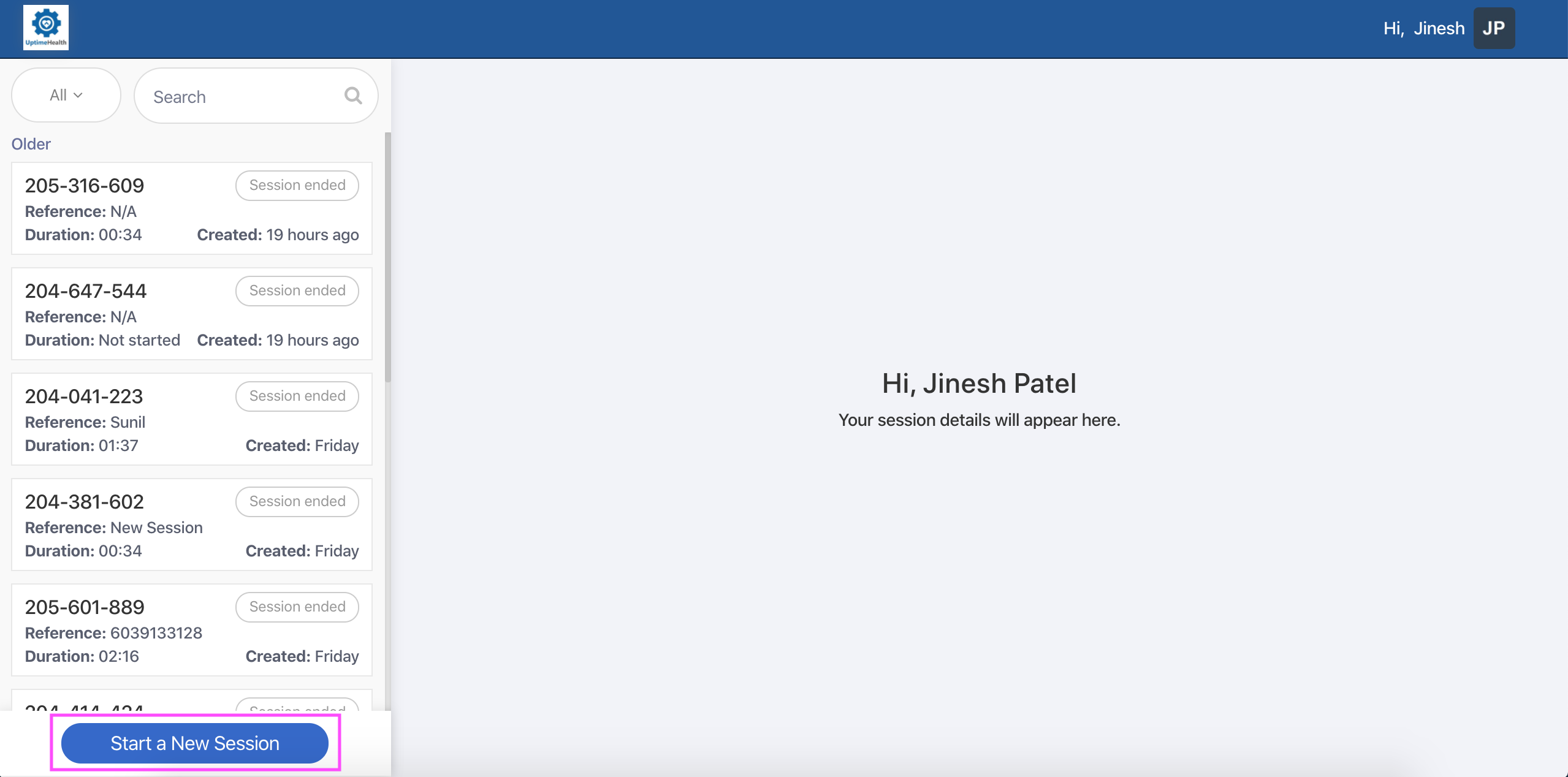
- Enter the reference information (i.e. customer’s name or account number) in the Add Title section.
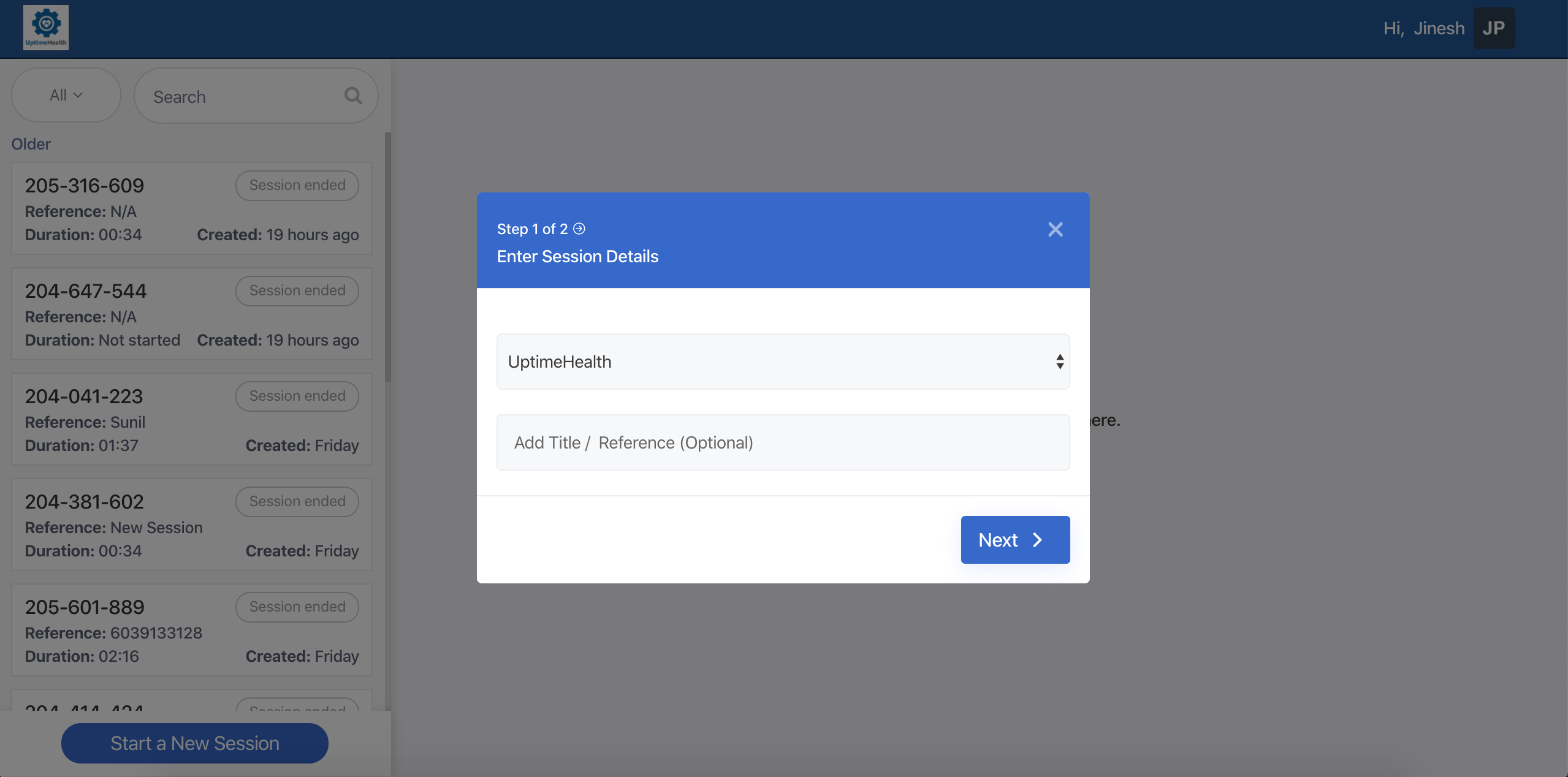
- Select your call experience. You default to providing a mobile link to your client. It is best practice to have your client use a mobile phone for the best experience.
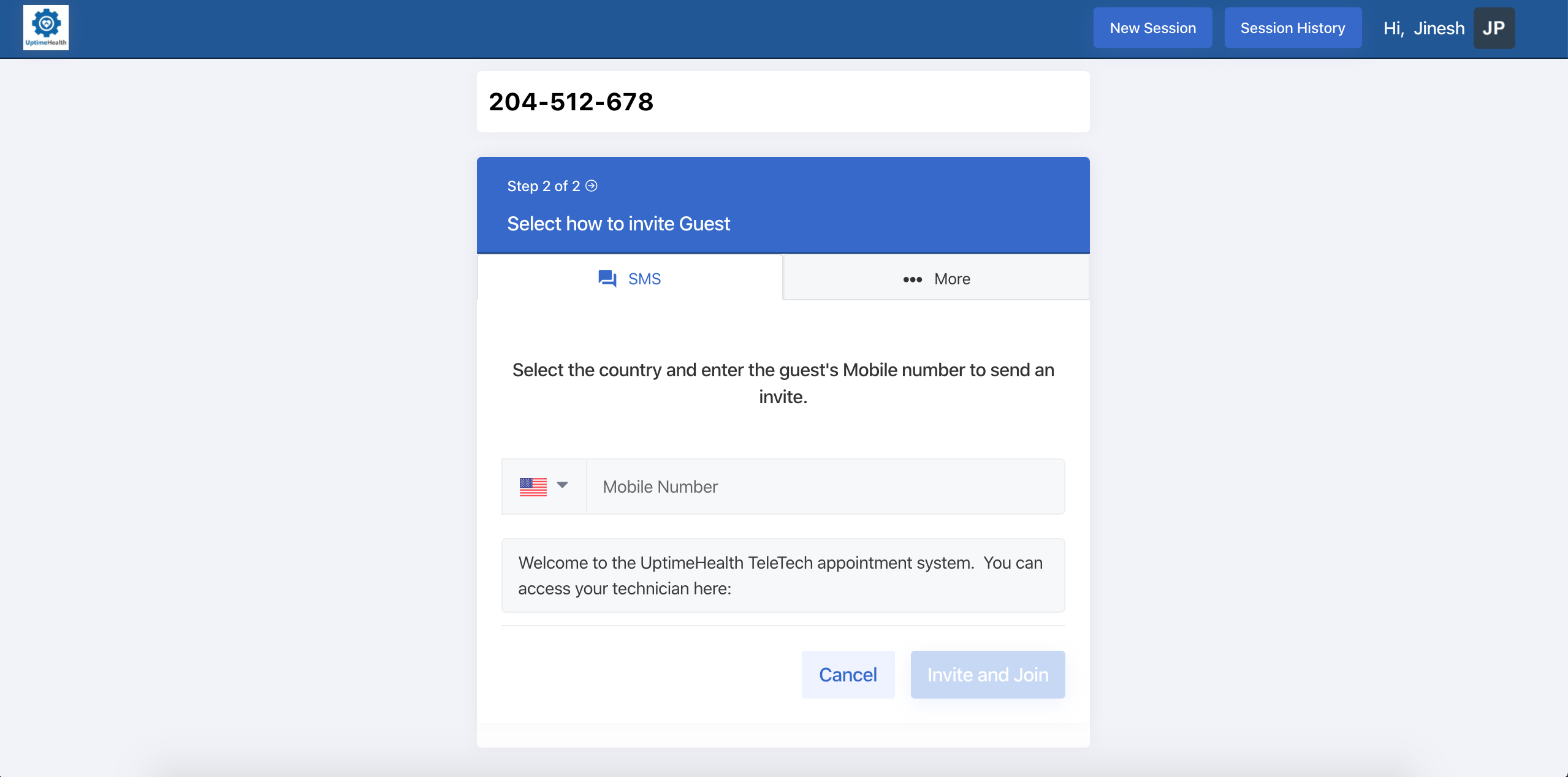
- If you would like to send an invite link to your client via email or simply get the hyperlink and send it through another method, click on the "More" button in the top right-hand corner of the window and select the appropriate option.
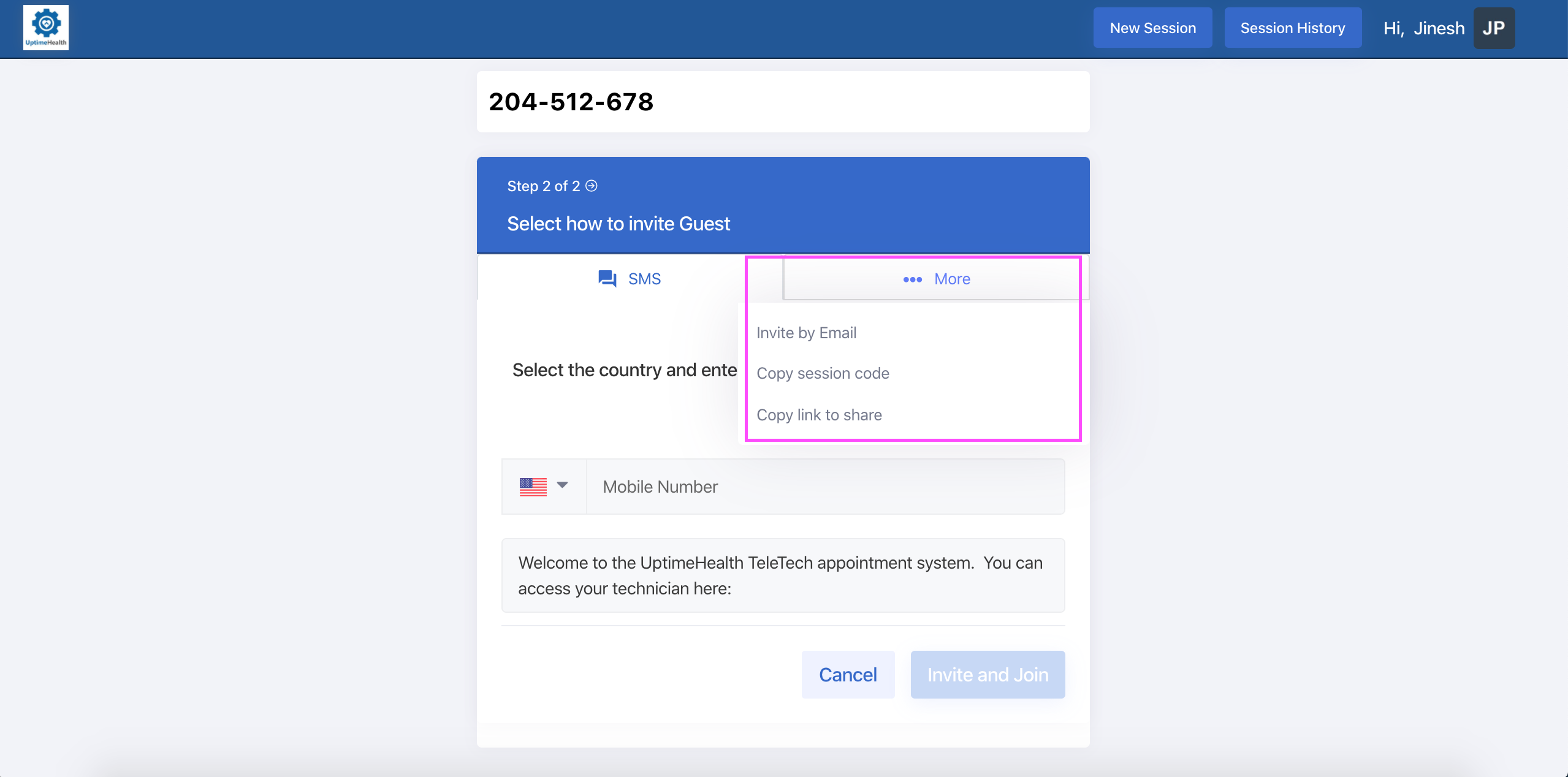
- Invite by Email - add a clients email to send them an invite.
- Copy Session Code - copy the 9 digit pin code that is presented to clients.
- Copy Link to Share - this will copy the URL and create a hyperlink to the video chat session you have created (this is the best option if you want to send a link via calendar invite).
- Select the “Invite and Join” button and the meeting link will be sent to your client.
Once a client is in a session, you can invite more people to the video link using the same method.